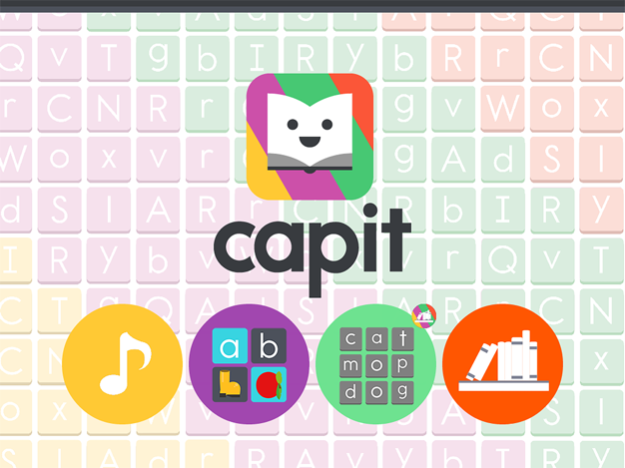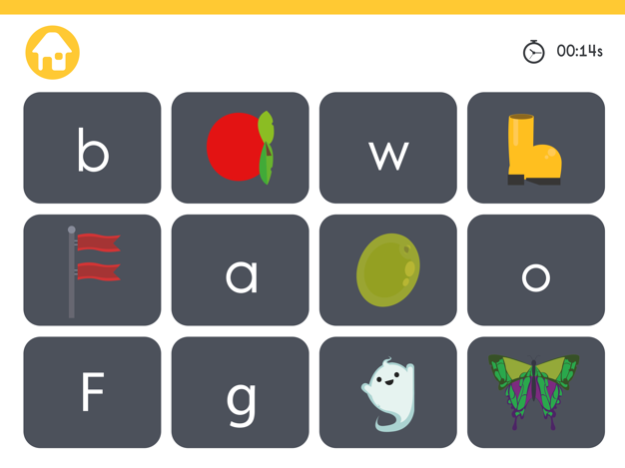CAPIT Books 0.3.0
Continue to app
Free Version
Publisher Description
CAPIT Books: Books that Teach Kids to Read
CAPIT Books teaches students to read without “verbal instructions.” Students play with Sounds and intuitively recognize Letters, blend Words, assemble Sentences, and read Books.
CAPIT Books provides both books and foundational reading instruction for students K-2 (5+), building decoding, fluency, and comprehension skills. CAPIT Books is easily implemented alongside any core Language arts curriculum and offers Personalized Learning that supports ELL, struggling and gifted students. Students earn their books by completing Phonemic Awareness exercises of increasing difficulty and complexity. Because our Books Without Sight-WordsTM are earned after students demonstrate PA competency, it is guaranteed they will be able to read the books they earned.
CAPIT Books and CAPIT Reading are available for single users and classrooms and need to be purchased together.
CAPIT Books is not a game or “Edutainment.” It has no monsters, spaceships, or letter-eating-frogs. It is what you would expect from a curriculum that teaches students to decode, write, spell, and read with fluency and comprehension. When students learn to read by “Playing with Sounds,” they stay engaged and entertained by the curriculum. When students view each lesson as a reward and are self-motivated to level-up, extrinsic rewards are not necessary.
CAPIT Books was built upon very specific research on early reading instruction, child development, and cognitive science.
Nov 21, 2016
Version 0.3.0
This app has been updated by Apple to display the Apple Watch app icon.
Fixed audio not playing when ringer is muted.
Fixed issues with word builder game.
Fixed missing audio.
Updated book images.
About CAPIT Books
CAPIT Books is a free app for iOS published in the Kids list of apps, part of Education.
The company that develops CAPIT Books is Capit Learning Inc.. The latest version released by its developer is 0.3.0.
To install CAPIT Books on your iOS device, just click the green Continue To App button above to start the installation process. The app is listed on our website since 2016-11-21 and was downloaded 2 times. We have already checked if the download link is safe, however for your own protection we recommend that you scan the downloaded app with your antivirus. Your antivirus may detect the CAPIT Books as malware if the download link is broken.
How to install CAPIT Books on your iOS device:
- Click on the Continue To App button on our website. This will redirect you to the App Store.
- Once the CAPIT Books is shown in the iTunes listing of your iOS device, you can start its download and installation. Tap on the GET button to the right of the app to start downloading it.
- If you are not logged-in the iOS appstore app, you'll be prompted for your your Apple ID and/or password.
- After CAPIT Books is downloaded, you'll see an INSTALL button to the right. Tap on it to start the actual installation of the iOS app.
- Once installation is finished you can tap on the OPEN button to start it. Its icon will also be added to your device home screen.